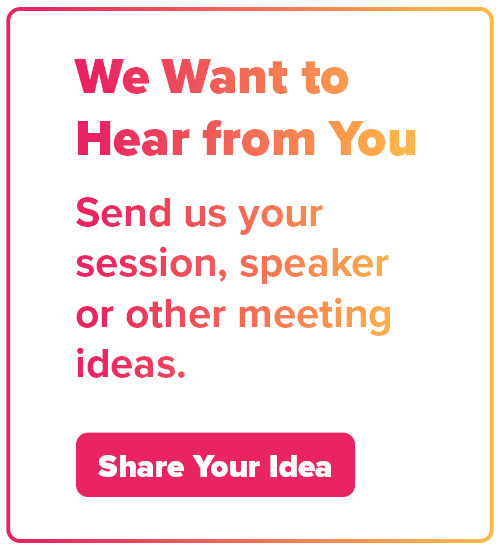Speaker Audiovisual Instructions
- Create your presentation using a 16:9 aspect ratio.
- Please use standard fonts, such as Times, New Roman, Ariel or Helvetica. If you are using a font that is not standard, it should be embedded into your PowerPoint presentation.
- Remove hyperlinks from your presentation. Clicking on a hyperlink may cause your presentation to hang for an indefinite amount of time because there is no internet connection in the meeting rooms.
- Double check that your presentation does not contain any automatic timings.
- Test your presentation on a separate laptop to ensure that the fonts are standard and that components such as movies are embedded rather than linked in your presentation.
- Include any external files used in the presentation, e.g., video files in the same folder as your presentation.
- Copy the entire folder to a USB flash drive.
- Bring your presentation on a readable USB flash drive. The audiovisual (AV) tech will assist you in loading it onto the PC laptop provided.
- The operating system for the presentation laptops will be Microsoft Windows. Provided software will include Microsoft Office, Adobe Acrobat Reader, QuickTime, Windows Media Player, Flash Player and VLC Player.
- Mac presentations created in Keynote will not be supported. Those using Mac computers must bring their own MacBook that will be connected via HDMI medium into the video switcher to run their presentations. Mac users must bring their own HDMI connection adapters and their own Mac power bricks.
- We recommend that presenters bring a backup copy of their presentation on an alternative storage medium to cover the possibility of luggage loss, theft and/or incompatibility.
Go to the Speaker Ready Room at least four hours in advance of your presentation to verify that the presentation will function properly on the equipment provided. Please note there is no central server. The speaker ready room is for editing, updating and checking presentation compatibility with the in-room equipment. The Speaker Ready Room is room 203C in the Long Beach Convention Center. You will be responsible for bringing your presentation to your assigned meeting room.
Speaker Ready Room Hours:
Wednesday, April 3: 2–5 p.m.
Thursday, April 4: 7 a.m.–5 p.m.
Friday, April 5: 7:30 a.m.–5 p.m.
Saturday, April 6: 7 a.m.–5 p.m.
Sunday, April
7: 7–10 a.m.
- Review your presentation in the Speaker Ready Room at least four hours before your session to verify that the content is presentable on the provided laptop. This is necessary to eliminate schedule delays. If you have an early morning talk, please visit the Speaker Ready Room the night before.
- The Speaker Ready Room is for editing, updating and checking presentation compatibility with the on-site equipment.
- After checking compatibility, take your laptop and thumb drive to your assigned meeting room.
- Speakers must arrive at the session room 30 minutes before their session begins to check in with the in-room AV operator.
- Session rooms will be equipped with standard projection equipment, which includes a video projector and screen, laptop, video switcher, programmable speaker countdown timer, slide advancer and laser pointer, podium microphone, podium and an in-room AV operator.
- Microphones in the session room are provided to ensure that everyone can hear the presentations clearly. Presenters must be mindful of those who are hard of hearing and should always use the supplied microphones.
- Session rooms do not have internet access. If your presentation requires an internet connection, please check with Patricia Terrell (pterrell@physiology.org) for approval before arriving at the Summit.
- Complimentary attendee Wi-Fi access will be available throughout the Long Beach Convention Center.
- Network: APS2024
- No password required
- A Windows presentation laptop will be provided in the session rooms.
- Mac presentations created in Keynote will not be supported on the provided Windows laptop.
- If you are using your own laptop, it must have the capability to send a video signal via HDMI to the video switcher. Ensure that your personal laptop has one of the required ports to connect to the video switcher:
- An HDMI port.
- A Mini‐Display port (bring your own Mini-Display to HDMI adapter).
- A USB-C port (bring your own USB-C to HDMI adapter).
- APS is not responsible for the loss of any personal items or equipment left in the session rooms.
Summit Menu
- Dates and Deadlines (coming soon)
- 2025 Program Overview (coming soon)
- 2024 Full Schedule
- 2024 Summit Newsroom
Getting and Staying There
- 2025 Hotel Information
- Travel & Transportation (coming soon)
About the Summit
- Frequently Asked Questions (coming soon)
- Conference Policies
- Shaping the Summit
- Summit at a Glance
Industry Partners
Looking for 2024 Summit Information?