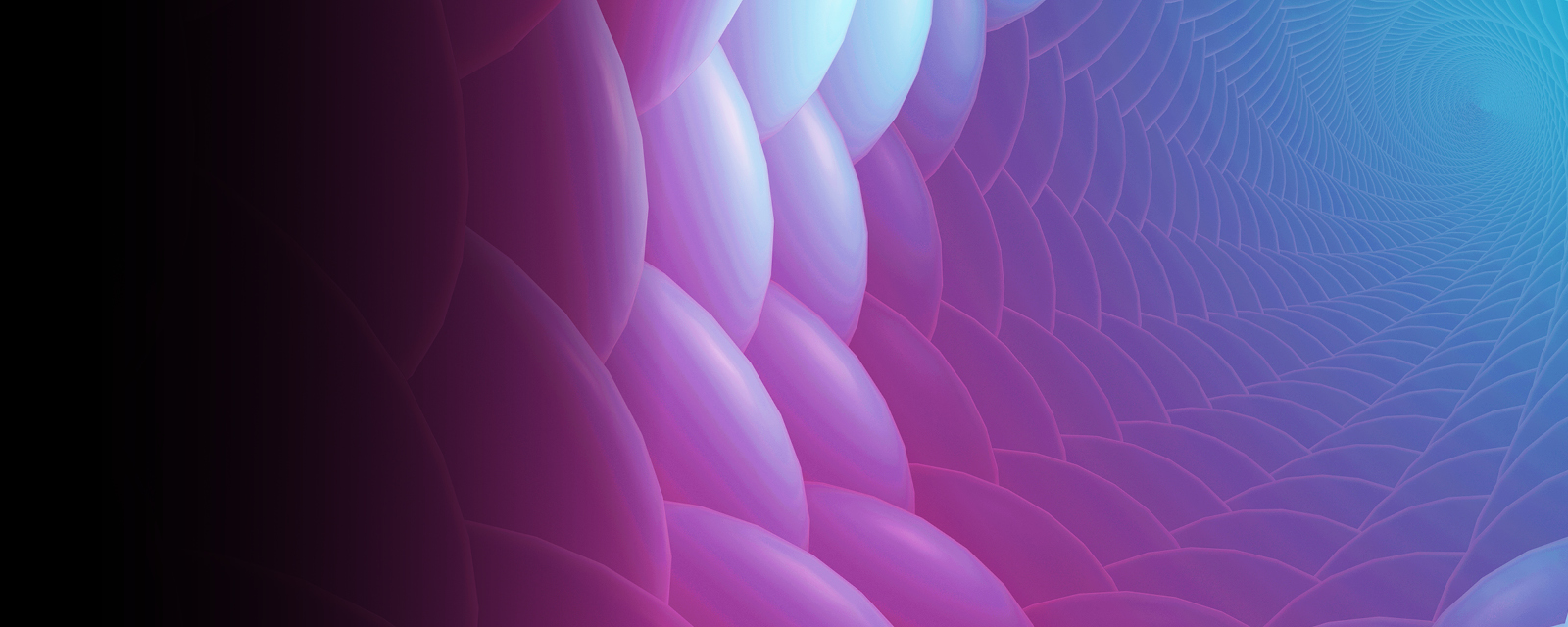To submit an abstract to this conference, follow these step-by-step instructions.
Start here to open the abstract submission site.
Click on the "Click here" link in the lower left quadrant of the screen below where it says “New To This Site?” to create a new account.
Login Information: Create a login name (eg. John Smith or Snoopy). Enter your email address twice and create a password that you will remember. Read and acknowledge the General Data Protection Policy (GDRP) and the permission to add authors to your abstract submission. Select the “Enter” button to continue. If you have an Invited Speaker Password, enter it at the bottom of this page. Then click the “Enter” button to continue.
User Information: Enter the requested information about yourself. Please do not use all capital letters—use proper formatting with upper- and lower-cases. Fields with an asterisk (*) indicate required information. When you are finished, select the “Add Information” button to continue. Please note: the rules for this conference require the first author to be the abstract presenter.
Read and acknowledge APS’ Conference Code of Conduct and Honors and Awards Policies and select the “Enter” button to continue.
If the user information entered is the first author, select the “Make Myself an Author” button. When your information appears on the screen select the “Update Author” button to add your information to the abstract.
Select the “Add New Author” button to add additional authors on the abstract. Enter the required information for each co-author. The information will appear in the program book exactly as it is entered. Repeat this step for all authors associated with your abstract. Select “Finished Adding Authors” when you have completed entering all co-authors (or if you have no co-authors).
Note: Spell and abbreviate the same information for each author who is at the same institution. This will save some space on your abstract. You may do this by clicking the “Copy Affiliation” button on the page.
To begin adding your abstract click on the “create a new submission” button.
Submission: Enter the title of your abstract in the appropriate box. Next, enter the main body of your abstract in the large white box on the screen. You may copy and paste, or simply begin typing your abstract in the area provided.
Please note: You must enter special characters and formatting, such as Greek letters, subscript, italics, etc., manually by using the “Special Characters” toolbar on the right of the screen. Special characters are inserted as the last character on the abstract. Use the copy and paste feature to move the special characters to the appropriate place within the abstract text box.
If you have funding sources, include them as the last line of your abstract or add references if needed. The entire abstract submission is limited to 3,500 characters and spaces. This includes the title, authors, institutions, the abstract body and references.
Images and tables are not allowed.
Submission Details: This is the page where you indicate your topic category; notify APS of awards you are applying for; applicable disclosures; and select your presentation preference.
Topic Category: Carefully review the topic categories in the drop down box and select the category that best represents your abstract’s research area. If you don’t see a category relevant to your abstract, choose the topic that is closest to your research or select “Other.” The Organizing Committee will review each abstract to determine its proper placement.
Presentation Preference: Select your preferred type of presentation. Your presentation preference is not guaranteed. The conference organizers make the final decisions about oral and poster presentations. All accepted abstracts not selected for oral presentation will be programmed as posters.
If you are graduate student or postdoctoral fellow and plan to apply for the APS Abstract Award, Martin Frank Diversity Travel Award or the Dependent Support Travel Award select the appropriate answer in the drop-down box. Indicating your intent to apply for an APS award does not automatically enter your application for consideration, you must apply separately through the APS awards portal. Awards deadline: EXTENDED to Monday, August 2, 2021, 11:59 p.m. EDT.
Next, click on the “Save & Continue With My Submission” button.
Click on the “Proofread” button to read your abstract. Adobe Acrobat will open in a separate window. The abstract that appears will be reproduced exactly as viewed. Take the time to carefully proofread what has been entered.
Double check that all Greek characters and special formatting such as italics, sub- and superscript appear accurately, that authors’ names and institutions are correct and don’t appear twice.
If you wish to revise your abstract, select the “Resubmit My Submission” button, correct your abstract and then click on proofread again to make sure your edits have been made.
There is no fee to submit an abstract for the conference. However, to present your abstract, you must register for the conference.
Submit, edit or view your abstract by selecting the appropriate button. To successfully submit your abstract, select the “Accept My Submission” button. If you don’t complete this final step and click the “Submit” button, your abstract will not be submitted or programmed for the conference.
The first author will receive a submission confirmation email. Keep this email for your records. You will need this confirmation if you contact the APS Office of Scientific Meetings about your abstract.
Note: If you said “Yes” to be considered for APS awards, follow the “Click Once to Submit to APS” link on the final submission confirmation page. This will route you to the APS awards application page to complete an award application.
Additional Instructions
Do not submit the same abstract more than once. The abstract submission site allows for revisions. Enter your login details on the login page. Click on the “Edit” link to make changes to your abstract. Do not submit revisions under “New User.” The deadline for revisions is Monday, August 2, 2021, 11:59 p.m. EDT.
To withdraw your abstract, login in as a returning user. Click on “Delete” next to the abstract ID you would like to withdraw. Provide a reason for the withdrawal in the box provided. The next screen will show the deleted abstract status as “Withdrawn by Author.” Print a copy of this screen for your records. Withdrawals must be completed online by Monday, August 2, 2021, 11:59 p.m. EDT.
Abstracts should contain a sentence stating the study objective (unless given in the title); a brief statement of methods, if pertinent; a summary of the results obtained; and a statement of the conclusions. Use a short, specific title. Capitalize initial letters of trade names and use standard abbreviations for units of measure. Nonstandard abbreviations should be spelled out in full at first mention, followed by the abbreviation in parentheses.
All investigations involving humans and animals reported in abstracts must have been conducted in conformance with guidelines for experimental procedures as set forth in the Declaration of Helsinki and the APS Guiding Principles for the Care and Use of Animals in Research and Training. The Organizing Committee will refuse abstracts in which evidence of adherence to these guidelines is not apparent.
All abstracts submitted for the conference (unless withdrawn) will be viewable within the virtual platform and available on the APS website after the meeting. Abstracts will be reproduced directly from the electronic submission and will serve as the official workshop proceedings. Instructions for citing abstracts will be included on the website. Authorization of the senior author certifies that the research adheres to the APS Guiding Principles for the Care and Use of Animals in Research and Training.
For technical help regarding your abstract, please contact Mira Smart Conferencing. Please email the APS Office of Scientific Meetings or call 1.301.634.7971 with any other conference questions.